Top Content Title
This is an additional section to be able to add content
Registration
Registration for YRSC Competitive sessions are by invitation only. To be able to register for skating on sessions, please create an account and contact the skating director at skatingdirector@yorkregionskating.com. Learn to Skate sessions are open to all. To register for sessions, you will first need to create an account. Keep this account information for registering in following seasons.
Step 1: Create an Account
If you have not registered with York Region Skating Centre previously, click on the Login link above. In the popup window, select the tab "First Time Registering".
Fill out your email address, password, first name and last name. Also ensure to select your Communication preferences and then click "CREATE ACCOUNT".
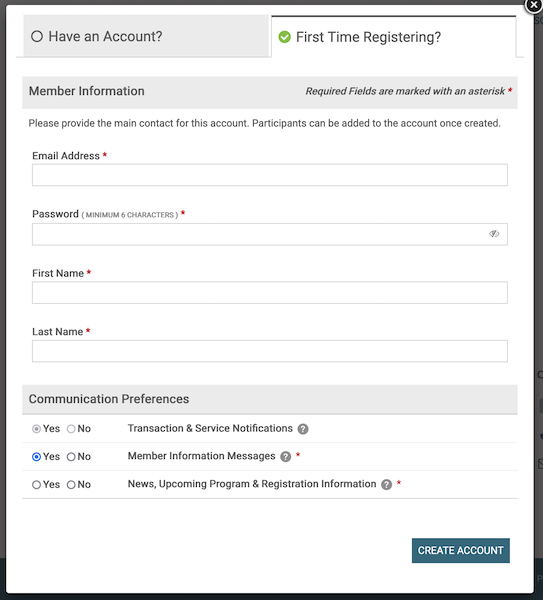
Step 2: Add your Skaters
Once you have your account created, your name should appear in the top of the page where the Login link originally appeared. Hover over your name and select the menu item "My Account".
Under your Account select the menu item "Skaters" in the middle of the page.
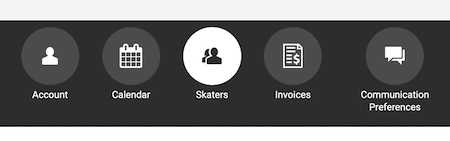
On the new page click "Add New Skater". In the popup window, enter your skater's First Name, Last Name, Gender, Birthdate and if you have their Skate Canada Number, enter that information as well. Click on "ADD SKATER".
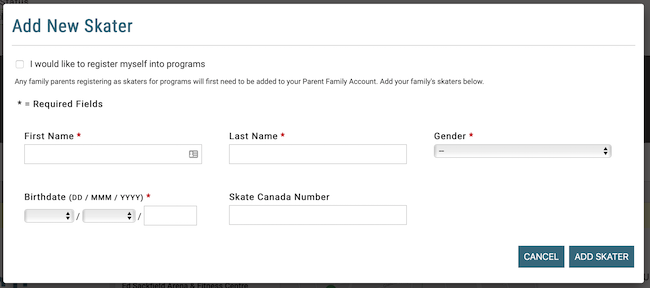
Step 3: Competitive and Junior Skaters: Wait to be added to your Registration Group
Click on your skater's name to see your skater's profile. When the skating director has added your skater to the appropriate registration group. You will see the invitation to the registration group under "Achievements"
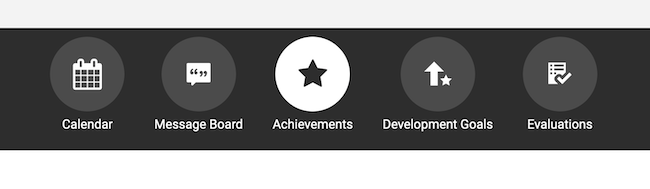
Step 4: Register for your Sessions
Learn To Skate
When registration has opened, if you are registering for our Learn To Skate Program, navigate to Registration > Learn to Skate to select your session.
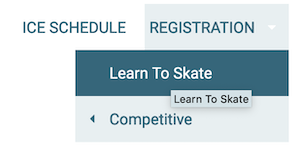
Select your session and click the "Register" button beside the selected session. In the popup that appears, select your participant from the dropdown in the popup displayed and click "Add":
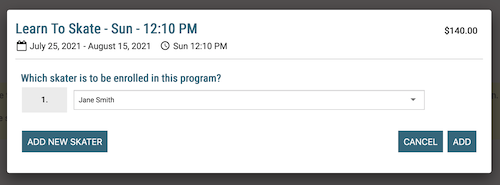
Proceed with entering your billing and contact address, reviewing and accepting any policies and completing your purchase by selecting a method of payment. You will receive a copy of your registration invoice via email.
Pay your invoice using email money transfer. Send the invoice total to fees@yorkregionskating.com.
Competitive Skaters
When registration has opened, navigate to Registration > Competitive and select your registration group from the sub-menu:
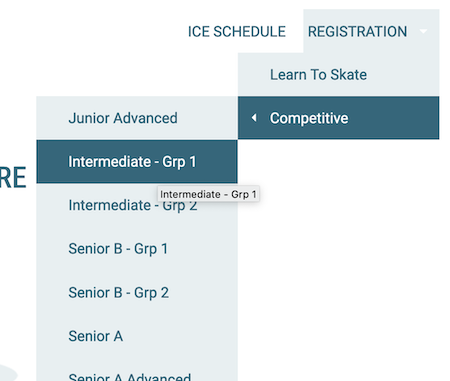
Your registration page will show a calendar view of all sessions for which you are able to register. For summer registration, you can select the choice of registering for a particular Monday to Friday session for the whole week or select only specific days. Note the pricing available for registering for the full week or the single session price. Note that you must register for Sundays and August 2 (Civic Holiday) separately if that ice is available to your registration group.
When selecting a session from the calendar, in the popup window, click "Register" to select registration for the full week from Monday to Friday, or click "Drop In" to register for single days. Use the "<" and ">" links at the top of the calendar to navigate to later weeks in the summer. Select your participant that you are registering. Once you have added all of your sessions, you may review your registered sessions by clicking on "View Cart" in the popup or clicking on the "Shopping Cart" link at the top of the page.
Proceed with entering your billing and contact address, reviewing and accepting any policies and completing your purchase by selecting a method of payment. You will receive a copy of your registration invoice via email.
Pay your invoice using email money transfer. Send the invoice total to fees@yorkregionskating.com.
Bottom Content Title
This is an additional section to be able to add content
